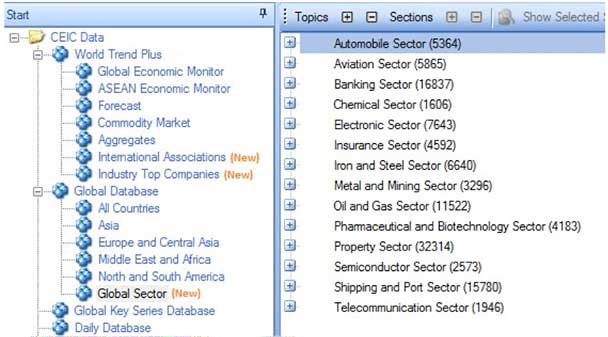You can use the following databases we have subscribed to find company information.
1. Blockholders
Path:WRDS (http://wrds-web.wharton.upenn.edu)>”Blockholders” on the Navigation Bar
2. Bloomberg Professional Service
Path:Define Stock >DES<GO Company Classification Browse >CCB<GO
3. BvD-OSIRIS
Path:Home page >Enter the Company name to Search
4. BvD-Zephyr
Path:Home page >Select M & A Transactions Data
5. CVSource
Path:
Basic Info.:
A. Home page > Choose”Companies-Advanced Search” on the Navigation Bar >Choose the Type of Company > Search by corporate basic information, transaction status, basic finance, financial summary
B. Home page > Enter the Company name into the Search Box
Rankings:
Home page >”Company-Ranking” on the Navigation Bar > Search by Industry
Cases–Overview on Recent Cases:
Home page > Choose ”Equity Transaction-Market Dynamics” on the Navigation Bar > Select data according to the specific conditions, industry, time, company type, etc. > Browse, or click the case title for detail
Cases–M&A Cases:
Home page > Choose ”Equity Transaction-MA Transaction” on the Navigation Bar > Select data according to the specific conditions, transaction type, transaction status, etc. > Browse, or click the case title for detail
Cases–Financing Cases (IPO):
Home page > Choose ”Equity Transaction-IPO” on the Navigation Bar > Select data according to the specific conditions, company financial information, time-to-market, etc. > Browse, or click the case title for detail
Cases–Financing Cases (VC/PE):
Home page > Choose ”Equity Transaction-VC/PE Investment” on the Navigation Bar > Select data according to the specific conditions, financing information, company information, etc. > Browse, or click the case title for detail
6. Datastream
Path:
Blockholders: Home page > Log in (ask the librarian for log in ID & pw) > “Equity” on the Navigation Bar >”Ownship”
Social Responsibility: Home page > Log in (ask the librarian for log in ID & pw) > Click “Asset4 ESG” in the ”Content Information”
7. EBSCO-Business Source Complete
Path:Home page > Use EBSCO Search Platform to Find a Non-published Publications >Click “Company Information” on the right side > Enter the Company name/Stock Code into the Search Box
8.Euromonitor–Passport
Path:Home page >Industries > Choose the specific industry you needed under “CONSUMER PRODUCTS” >Choose “Company Profiles” under “Analysis Finder” or “Review Top Companies”
9. Execucomp
Path:
Executives: WRDS (http://wrds-web.wharton.upenn.edu)>”Compustat” on the Navigation Bar>”Execucomp”
Blockholders: WRDS (http://wrds-web.wharton.upenn.edu)>”Compustat” on the Navigation Bar>”Execucomp”>”Director Compensation”
10. Factiva
Path:Home page >Company/Market > Company> Enter the Company name and Click GO
11. Gale-Association Unlimited
Path:Home page >Enter Organization Names
12. Gale Business Insights: Global
Path:Home page > Enter the Company name into the Search Box
13. GMI Ratings
Path:
Audit Info.: WRDS (http://wrds-web.wharton.upenn.edu)>”GMI Ratings” on the Navigation Bar>”Companies – Audit Information”
Executives: WRDS (http://wrds-web.wharton.upenn.edu)>”GMI Ratings” on the Navigation Bar>” CEOs” “Companies” “Directorships”
Blockholders: WRDS (http://wrds-web.wharton.upenn.edu)>”GMI Ratings” on the Navigation Bar>” CEOs” “Companies” “Directorships”
Takeover Defenses: WRDS (http://wrds-web.wharton.upenn.edu)>”GMI Ratings” on the Navigation Bar>” Takeover Defenses”
14. Hoover’s Company Profiles
Path:Home page > Enter the Company name or Keywords into the Search Box or Click Browse where all corporates are listed alphabetically
15. ISI Emerging Markets
Path:
Listed Companies:
Home page >Select Country/Area information and “Continue” >”COMPANIES” on the Navigation Bar>”SEARCH COMPANY PROFILES”> Enter the Company name into the Search Box
Private Companies:
Home page > Select Country/Area information and “Continue”>”COMPANIES” on the Navigation Bar >Select “LOCAL DATABASES” > “private company database” > Enter the Company name into the Search Box
Corporation Action:
Home page >Select Country/Area information and “Continue” >”COMPANIES” on the Navigation Bar>Search by company name> “Corporate Actions” in the left Navigation Bar
16. SDC Platinum
Path:
Merger & Acquisition: Log in > Database Selection, “Merger & Acquisitions” >Create your data sample >Main Window, click “Execute” in the Action Bar >Use “Report” in Toolbar to generate a report > Main Window, click “Execute” to view your data
Corporate Restructuring: Log in > Database Selection, “Corporate Restructurings” >Create your data sample >Main Window, click “Execute” in the Action Bar >Use “Report” in Toolbar to generate a report > Main Window, click “Execute” to view your data
Corporate Governance: Log in > Database Selection, “Corporate Governance” >Create your data sample >Main Window, click “Execute” in the Action Bar >Use “Report” in Toolbar to generate a report > Main Window, click “Execute” to view your data
17. SNL
Path:
Merger & Acquisition: Home page > Log in through your college e-mail >” Market & Deals” on the Navigation Bar > “Market Analysis”“League Tables”
Corporate Governance: Home page > Log in through your college e-mail >” News” on the Navigation Bar > “News Departments”>“Operations and Strategy”
Audit Info.: Home page > Log in through your college e-mail >” Market & Deals” on the Navigation Bar > “League Tables” >“Audit Fees”
18. Thomson Reuters Ownership
Path:
Blockholders: WRDS (http://wrds-web.wharton.upenn.edu)>”Thomson Reuters” on the Navigation >“Insiders Data”“Mutual Fund Holdings”
13F Institutional Ownership: WRDS (http://wrds-web.wharton.upenn.edu)>”Thomson Reuters” on the Navigation >“nstitutional(13f) Holdings”
19. DRCnet
Path:
Company Data:
Home page >Press “国研网统计数据库“ > Enter the Company name or Keywords into the Search Box
Ranking:
Home page > Press “国研网统计数据库“ >”企业排行榜”
20. Wind Financial
Path:
Home page >”Stock” on the Navigation Bar >”Data Center” >”CES” for more Information about the Company
21. CSMAR
Path:Home page >Click “ CSMAR 数据库” on the Navigation Bar >Click “公司研究系列”
22. China INFOBANK
Path:
Home page > Choose “中国经济新闻库” (Database) or “INFOBANK环球商讯” from “库选择”> Enter Your Keywords into the Search Box >Press “检索” to Search Your Item